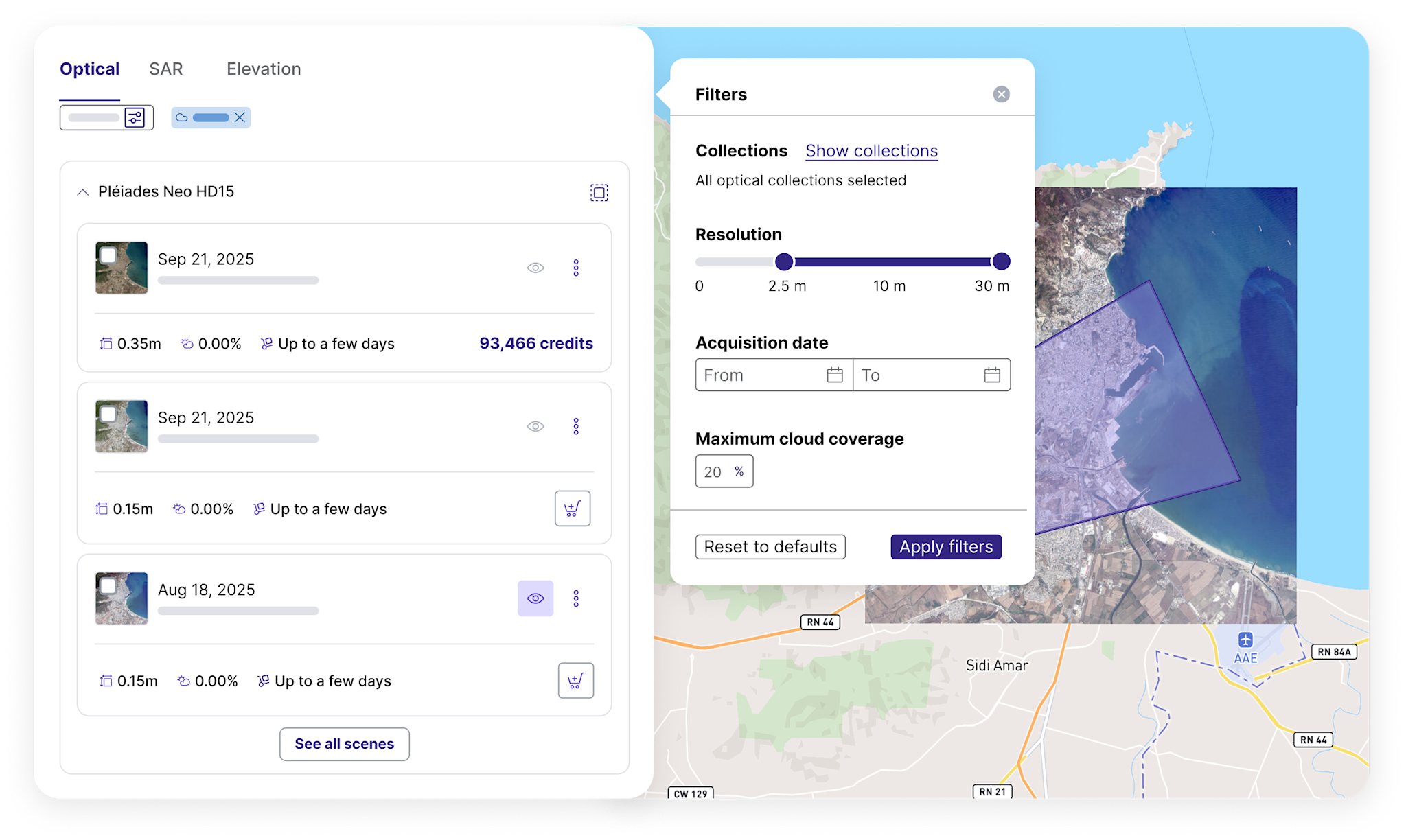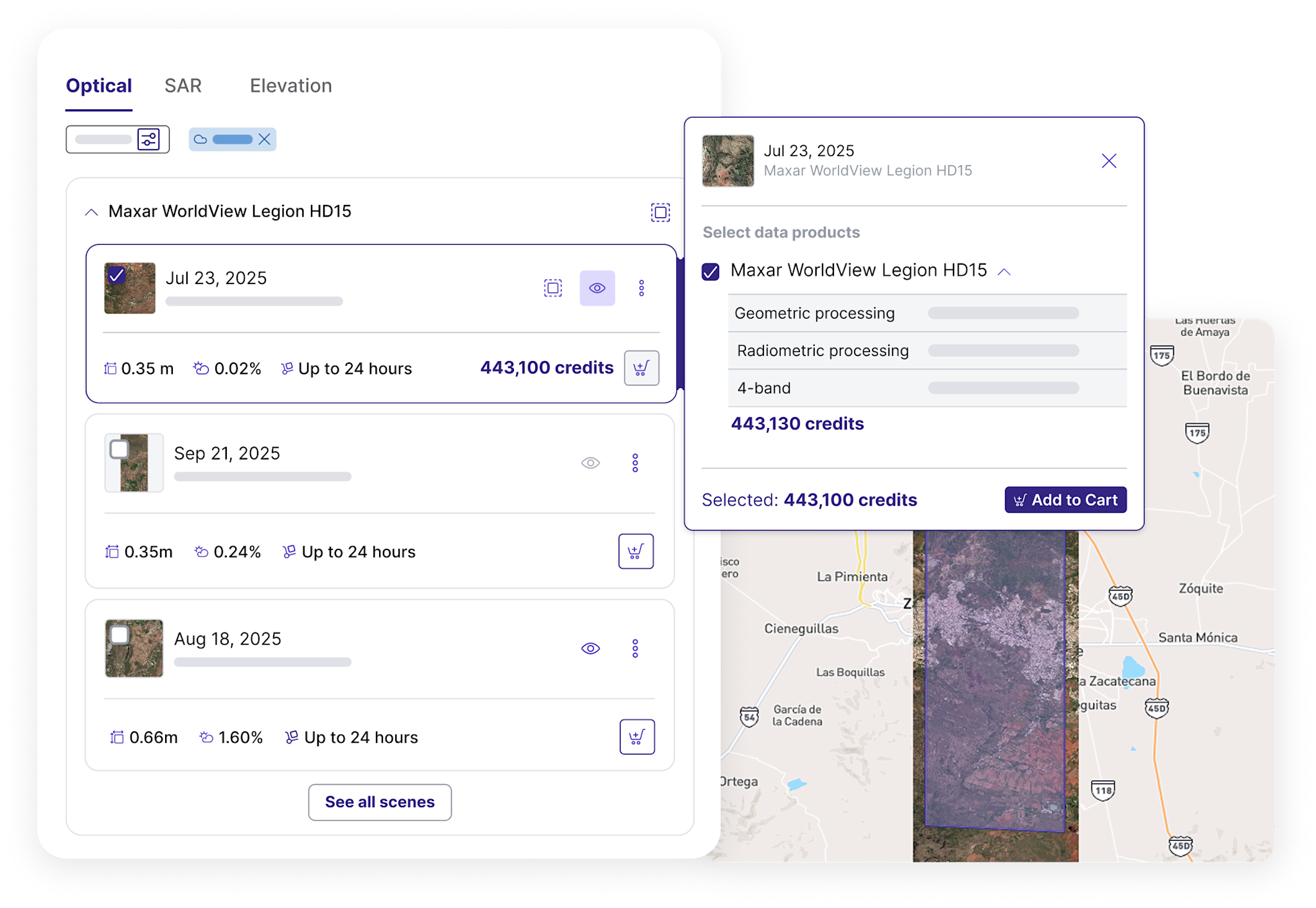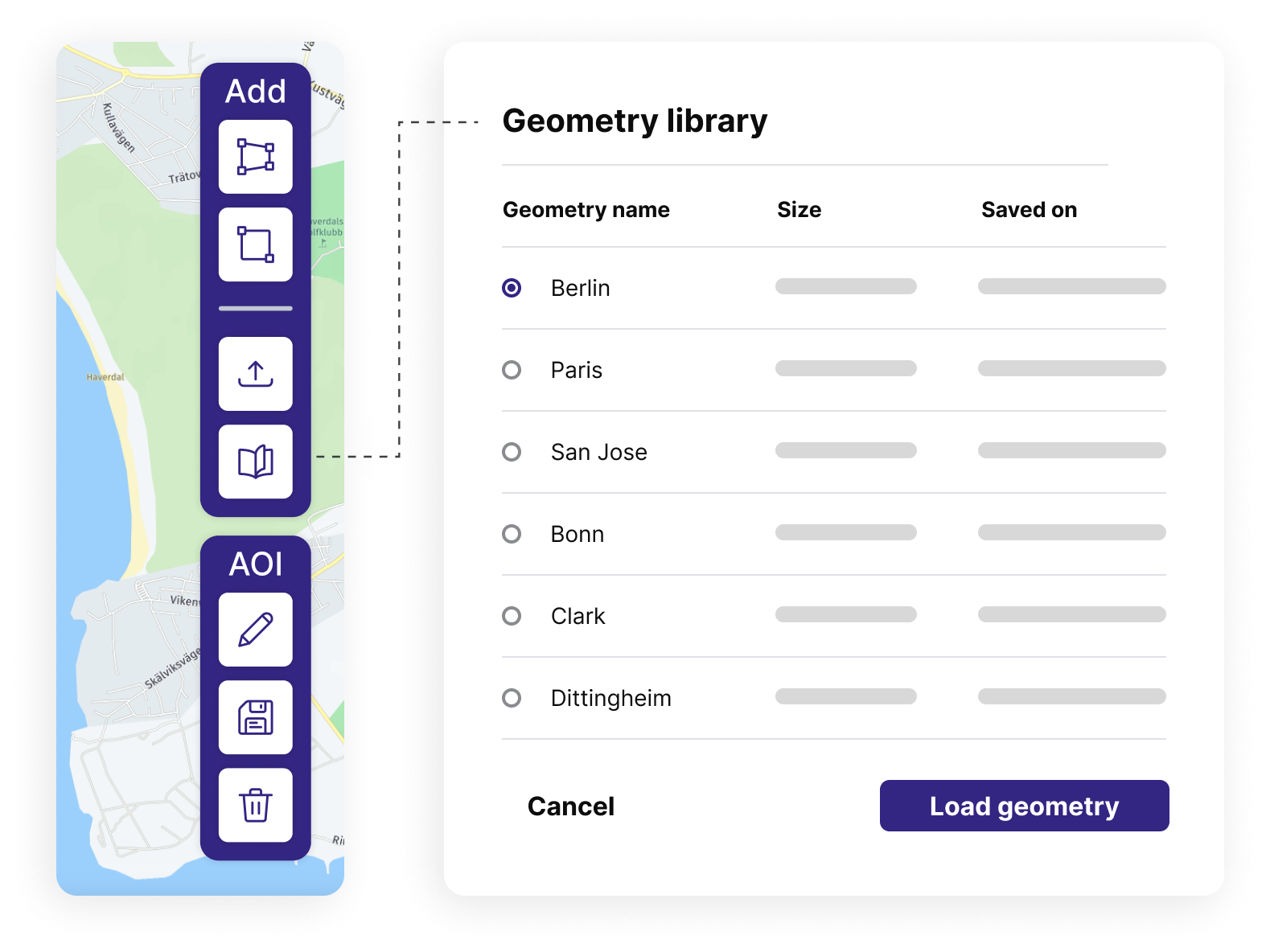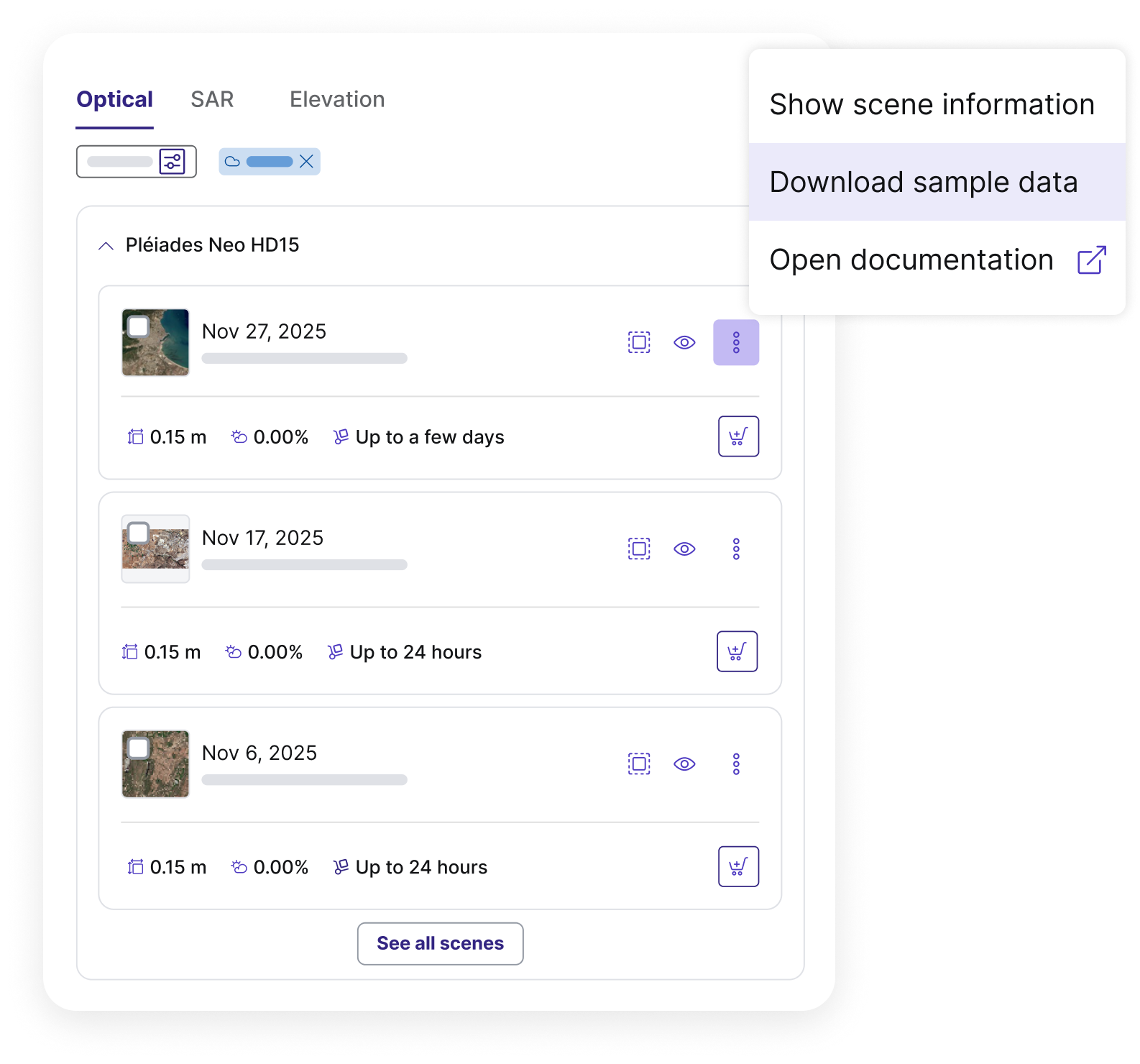Provider standardization
We standardize offerings, so you can reduce time spent on different contracts, integrations, and compliance and maintenance needs.
From optical to elevation, explore diverse, high-quality archive data tailored to support your every need.
We standardize offerings, so you can reduce time spent on different contracts, integrations, and compliance and maintenance needs.
Place thousands of orders a day. Use the same set of ordering parameters to integrate a new product in seconds.
Plan your projects with cost estimates, image previews, and sample data. Get near-instant delivery from multiple providers.
An ever-growing number of collections
Our catalog brings you collections from the industry's top providers. We're constantly expanding our catalog to ensure you find the right resolution, acquisition mode, and processing level.
Image previews and cost estimates
Define your AOI, and specify date range and maximum cloud coverage. See real-time availability and image previews along with cost estimates for all products. Place orders and monitor their status, manage, and further process your data—all in one platform.
Effortless geometry management
Generate and store AOIs in your library, and make modifications such as renaming or adjusting coordinates. A shared library allows you to use AOIs within the catalog and data management interface.
Sample data
Download free imagery directly on UP42. Browse through offerings from different providers before committing credits to your specific AOI and use case.