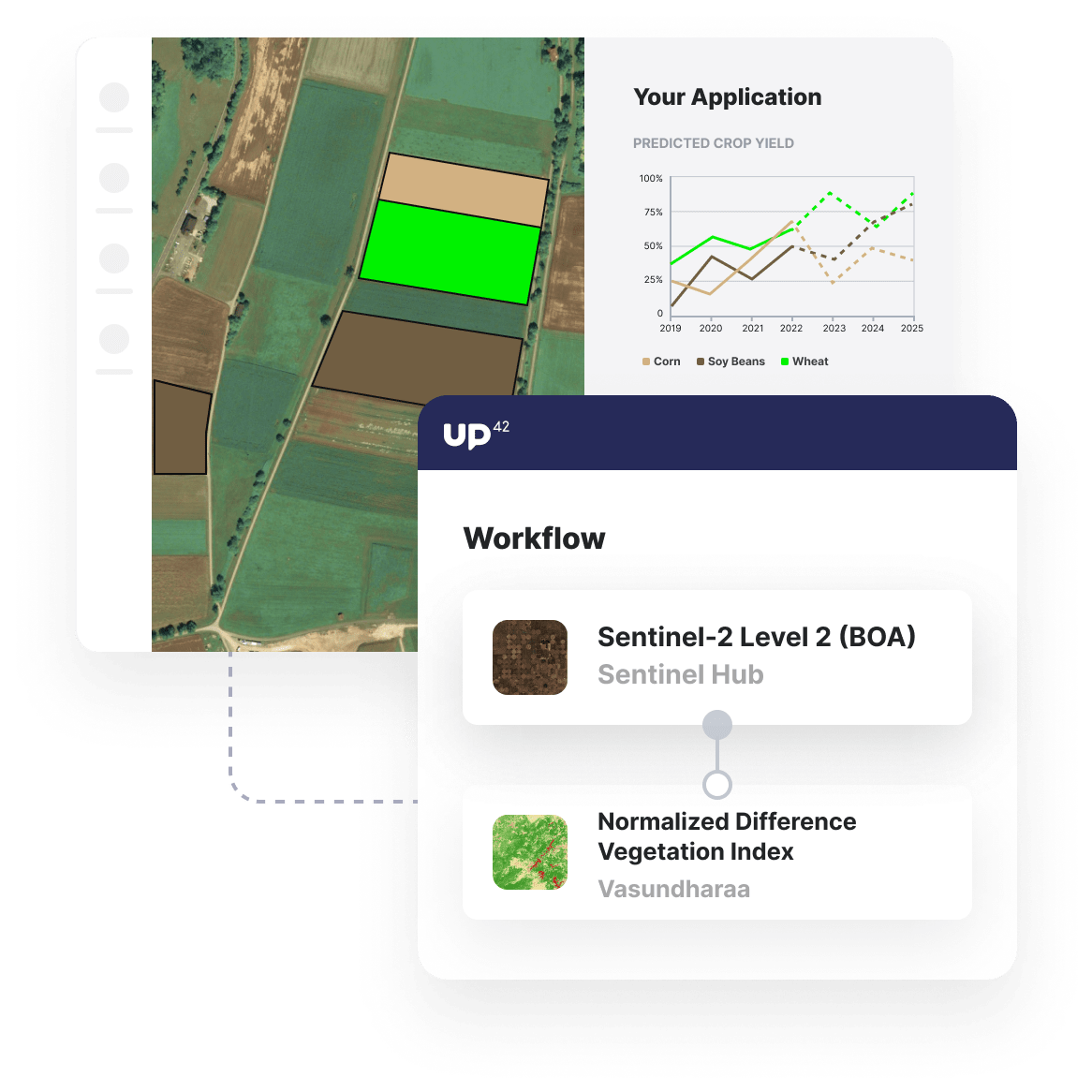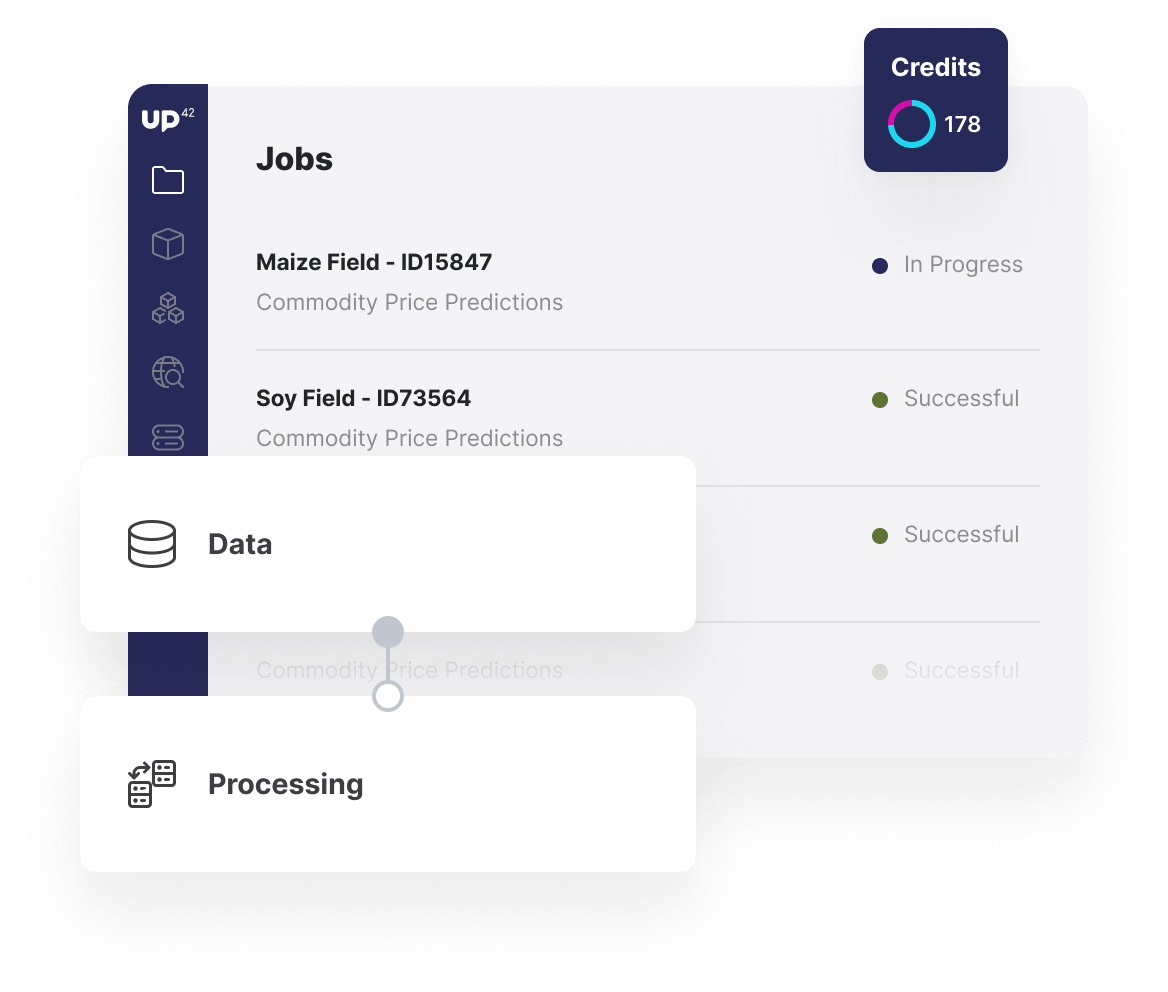Regular Sentinel-2 imagery
Access a vast library of very low-cost Sentinel-2 imagery from Sentinel Hub, with archive imagery dating back to 2016 to ensure reliable historical analysis.
Compute NDVI values for key AOIs
Run NDVI processing on your Sentinel-2 imagery focused on areas that have been identified as hotspots for the growth of agricultural commodities, such as wheat, corn, and soy.
Integrate and analyze outputs
Feed the NDVI analysis outputs into your own analytics tools to determine changes in NDVI year-on-year, predicted yields, and resulting commodity value predictions.