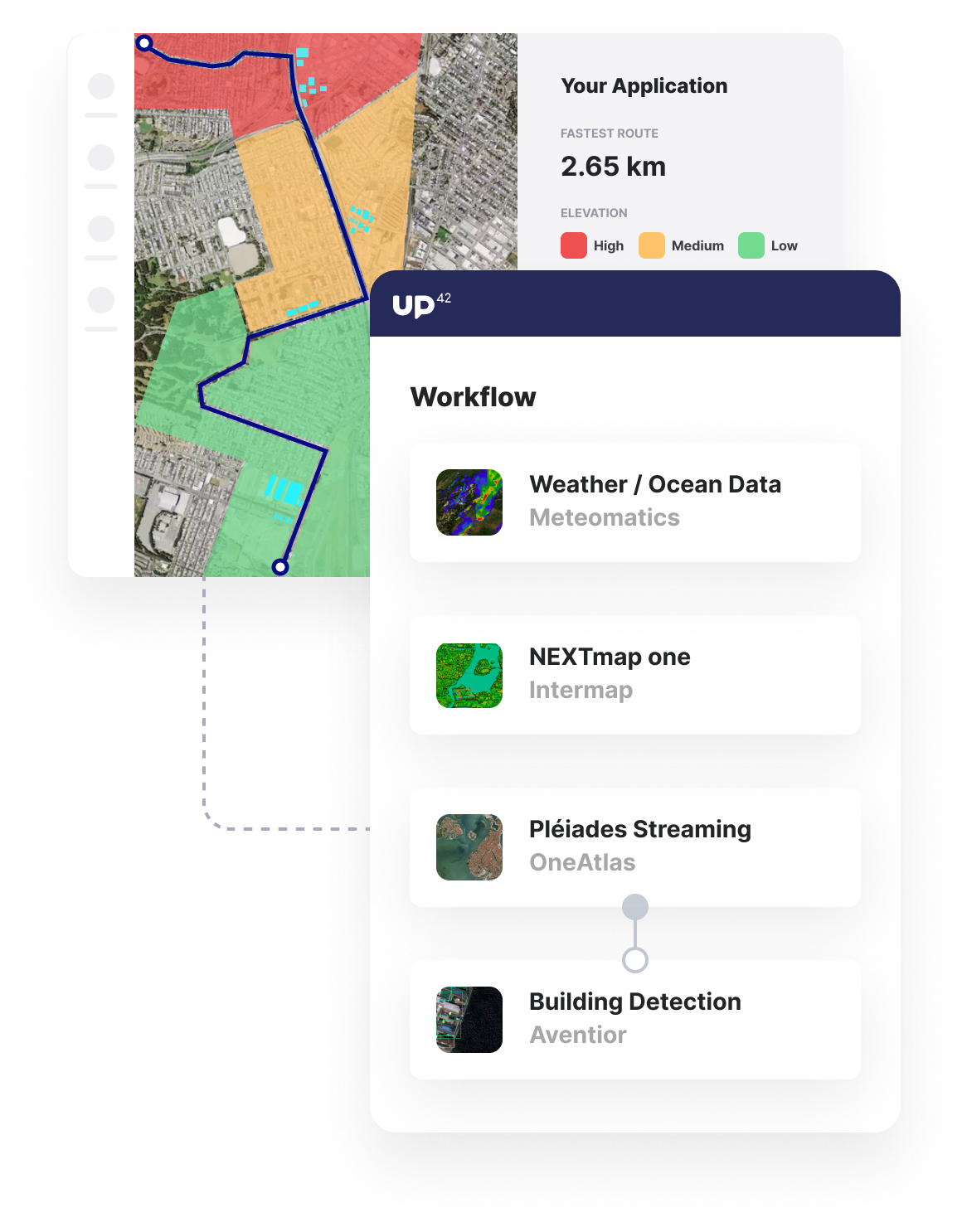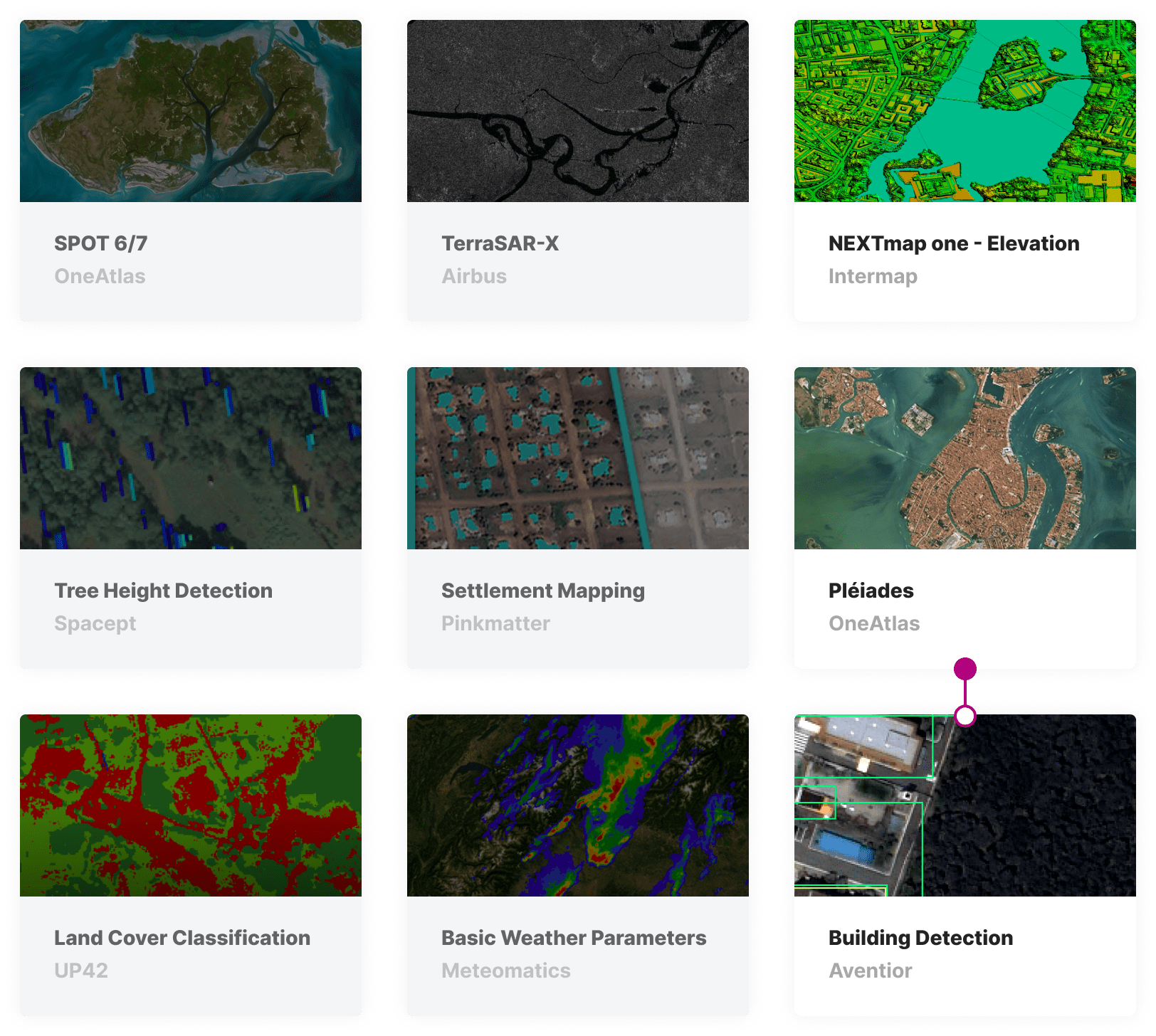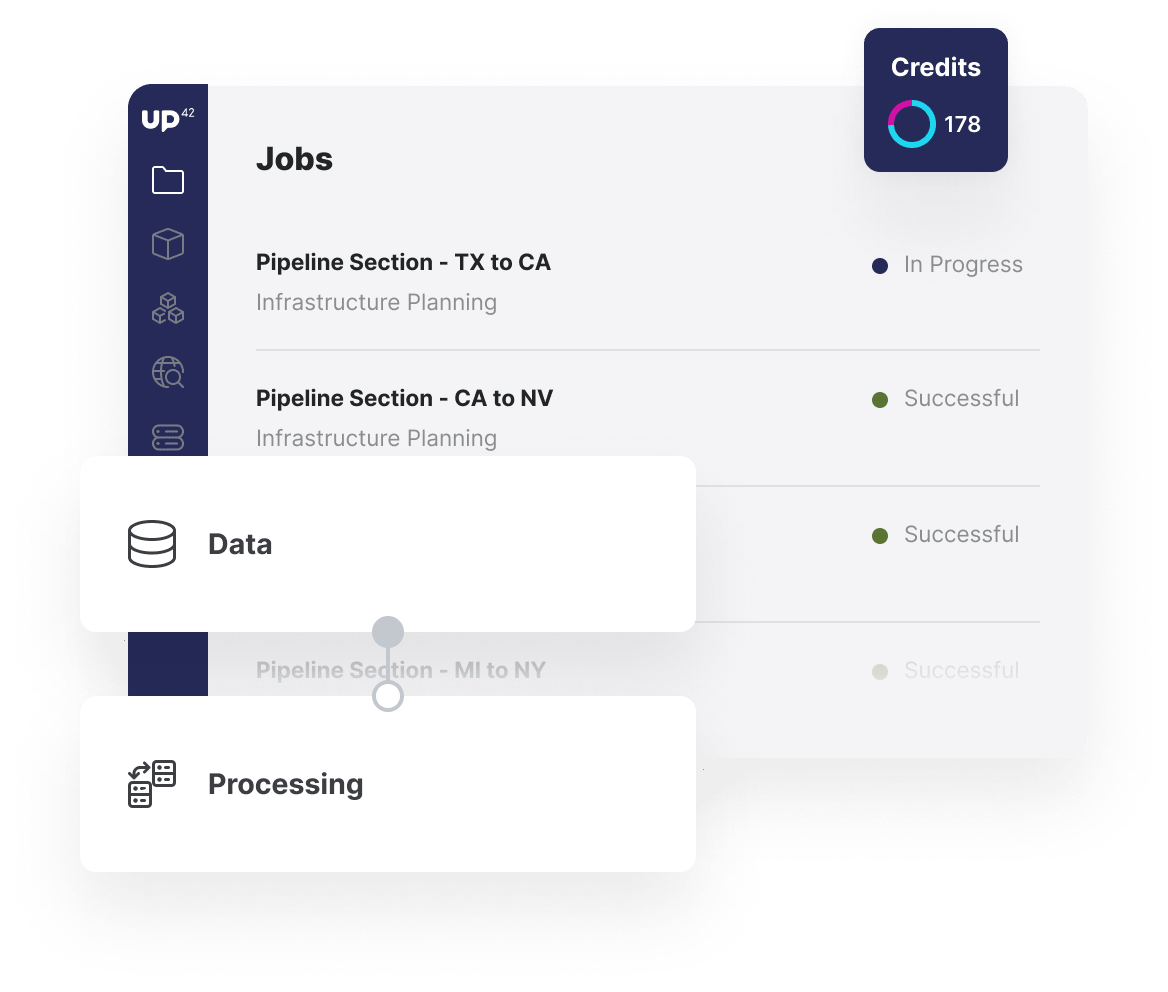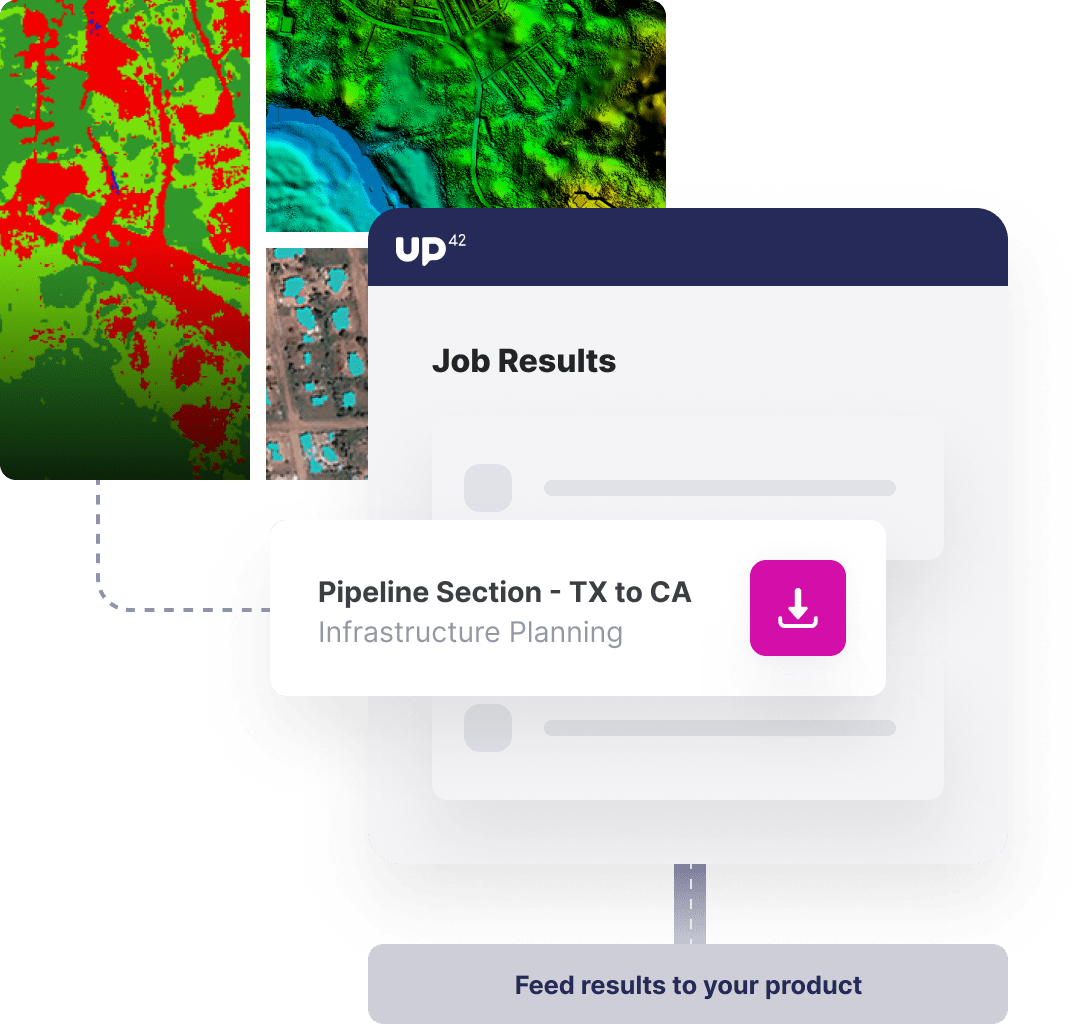Satellite imagery, DEM data, and more
Start your infrastructure planning with the best data. Combine high-resolution satellite imagery, digital elevation models (DEM), and a variety of other variables.
Minimize disruption to existing infrastructure
Detect buildings, storage tanks, and more to find infrastructure routes that avoid obstacles. Leverage DEM models to build where elevation changes are least extreme.
Interpret or automate your analysis
Easily integrate data and insights from UP42 into your own models to automate the optimal route analysis or visualize the insights within external tools, such as QGIS.