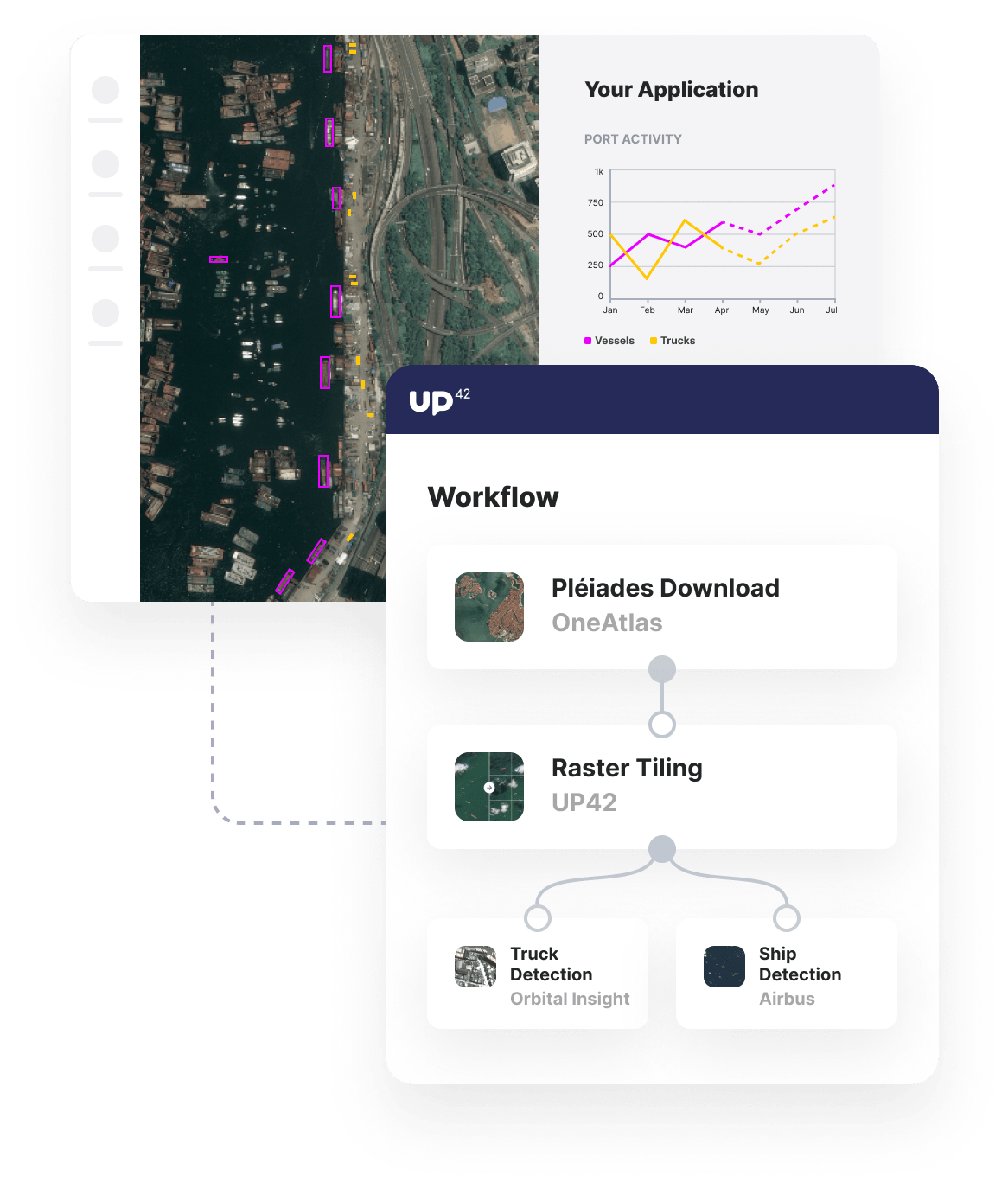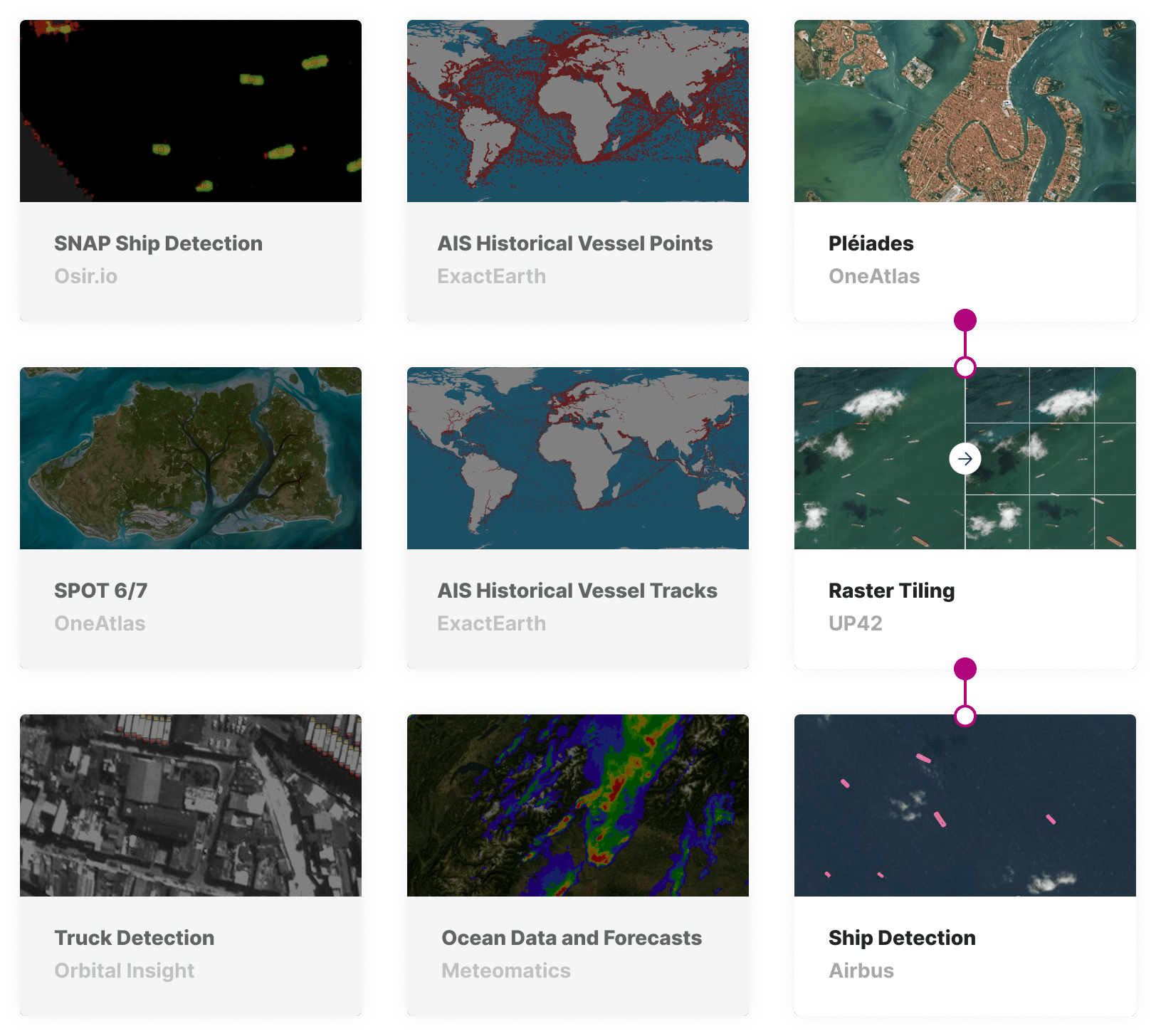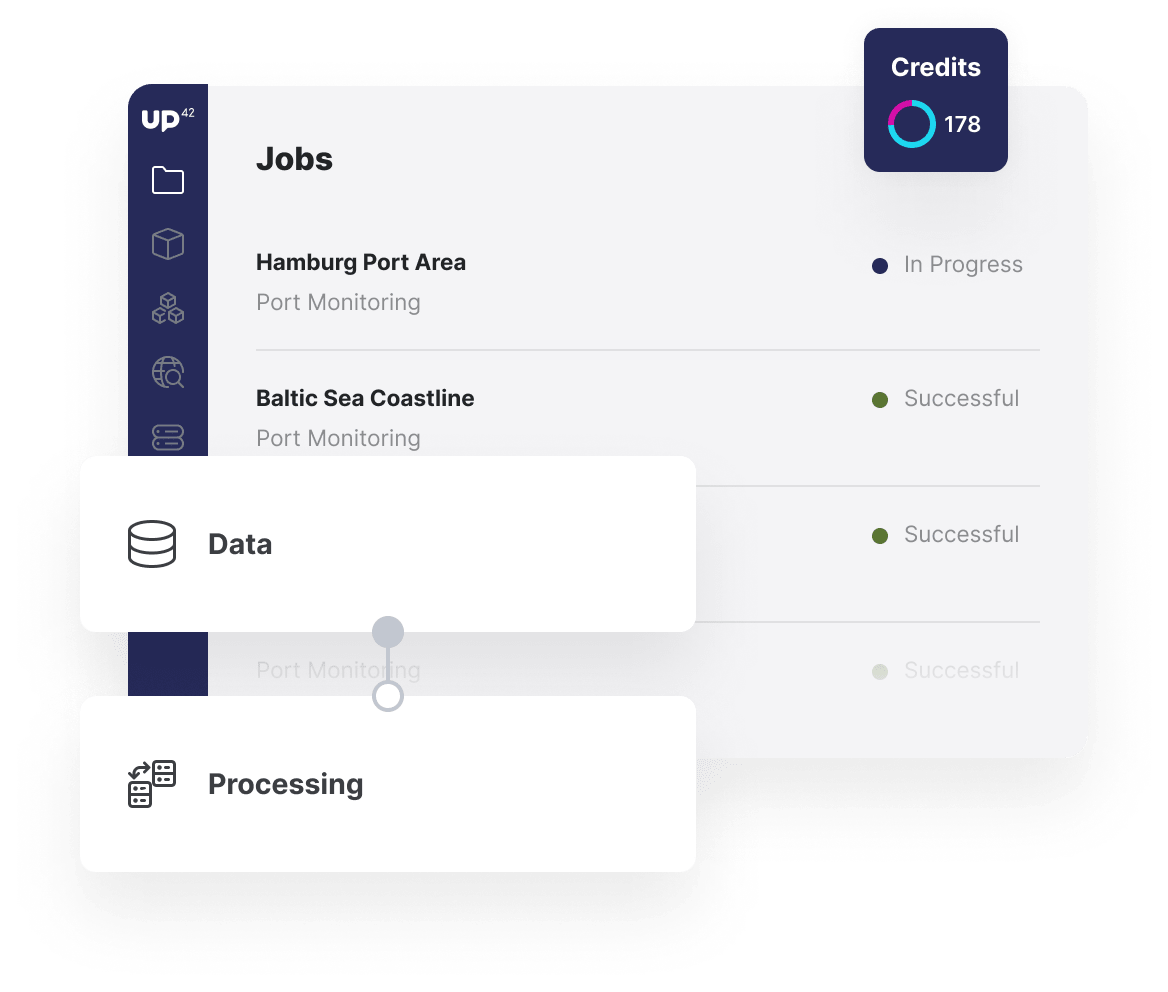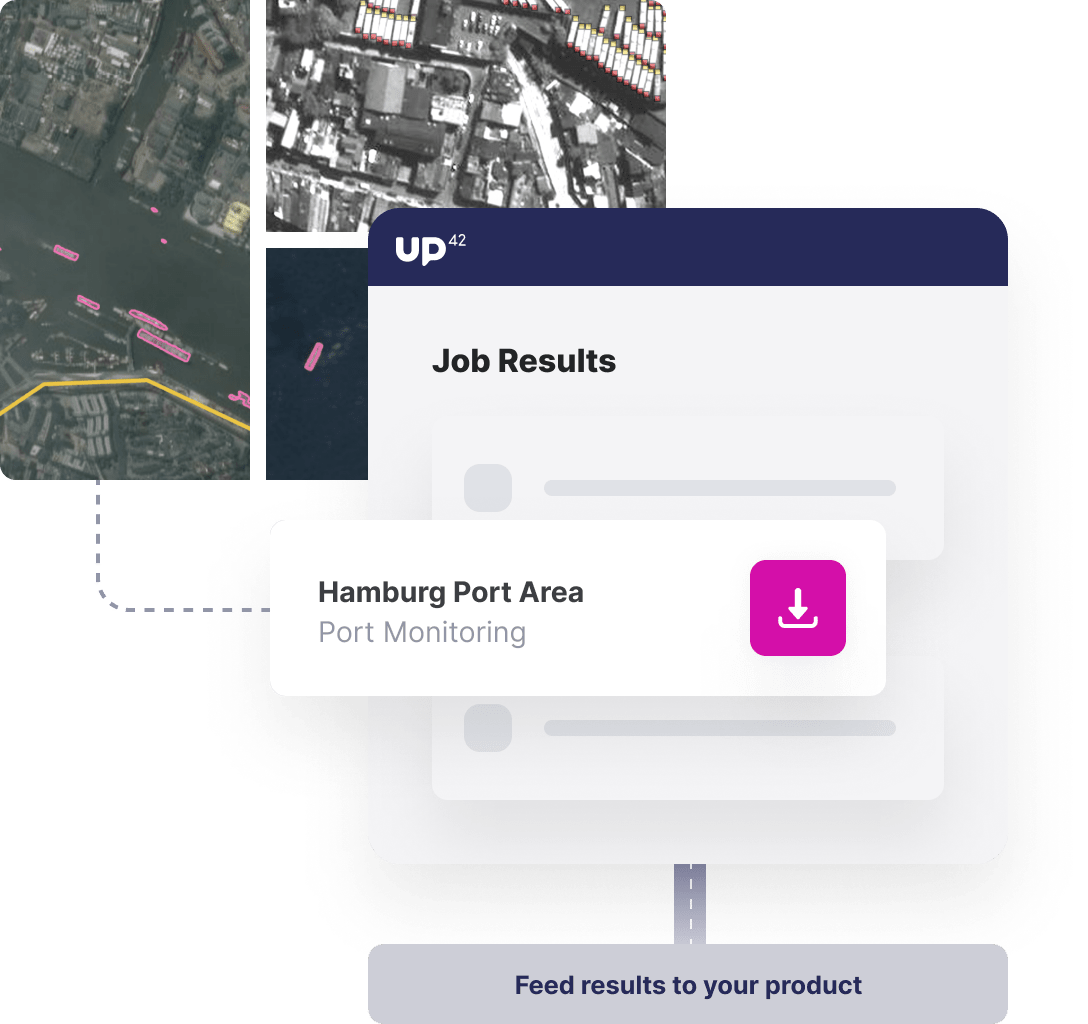High-resolution satellite imagery
Access a vast archive of SPOT 6/7 and Pleiades imagery or commission high-resolution satellites to take regular images of ports and surrounding areas.
Ship and truck detection
Monitor maritime and trucking activity around the port to track and predict the incoming and outgoing ship and vehicle traffic.
Your own prediction algorithms
Combine detection algorithms with UP42's Count Objects block to create time-series data that can be leveraged to feed your own forecasts for maritime and land traffic activity.