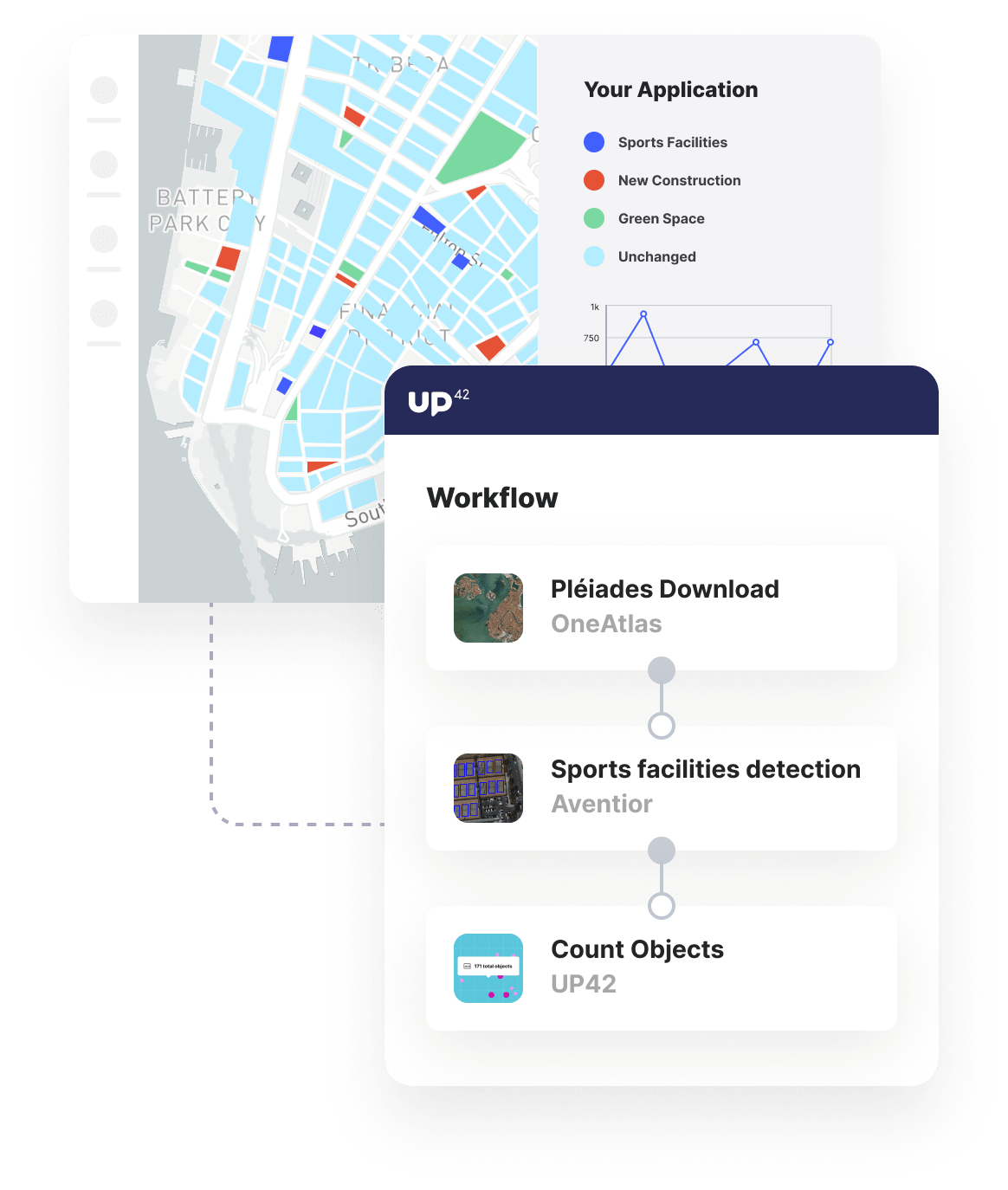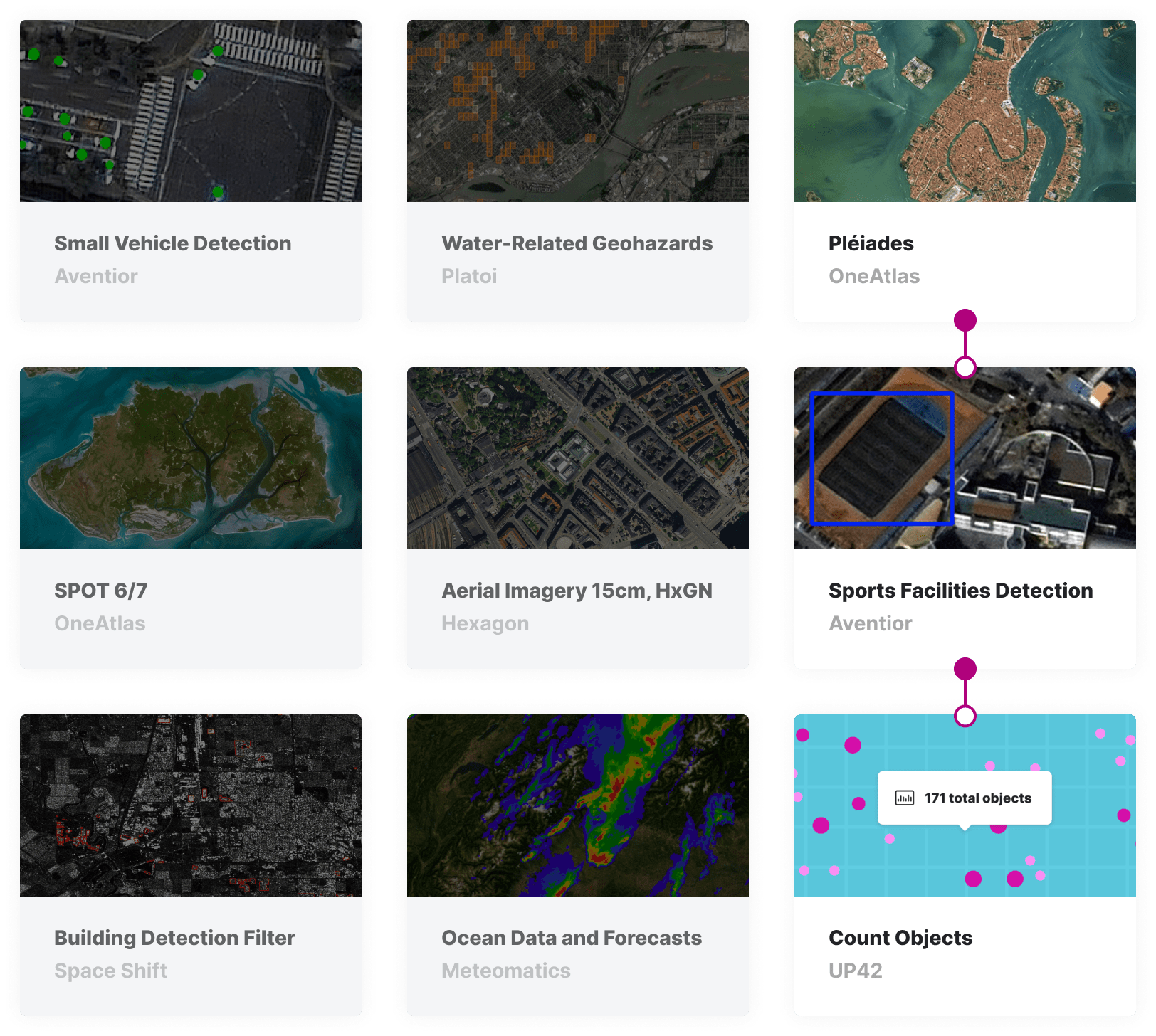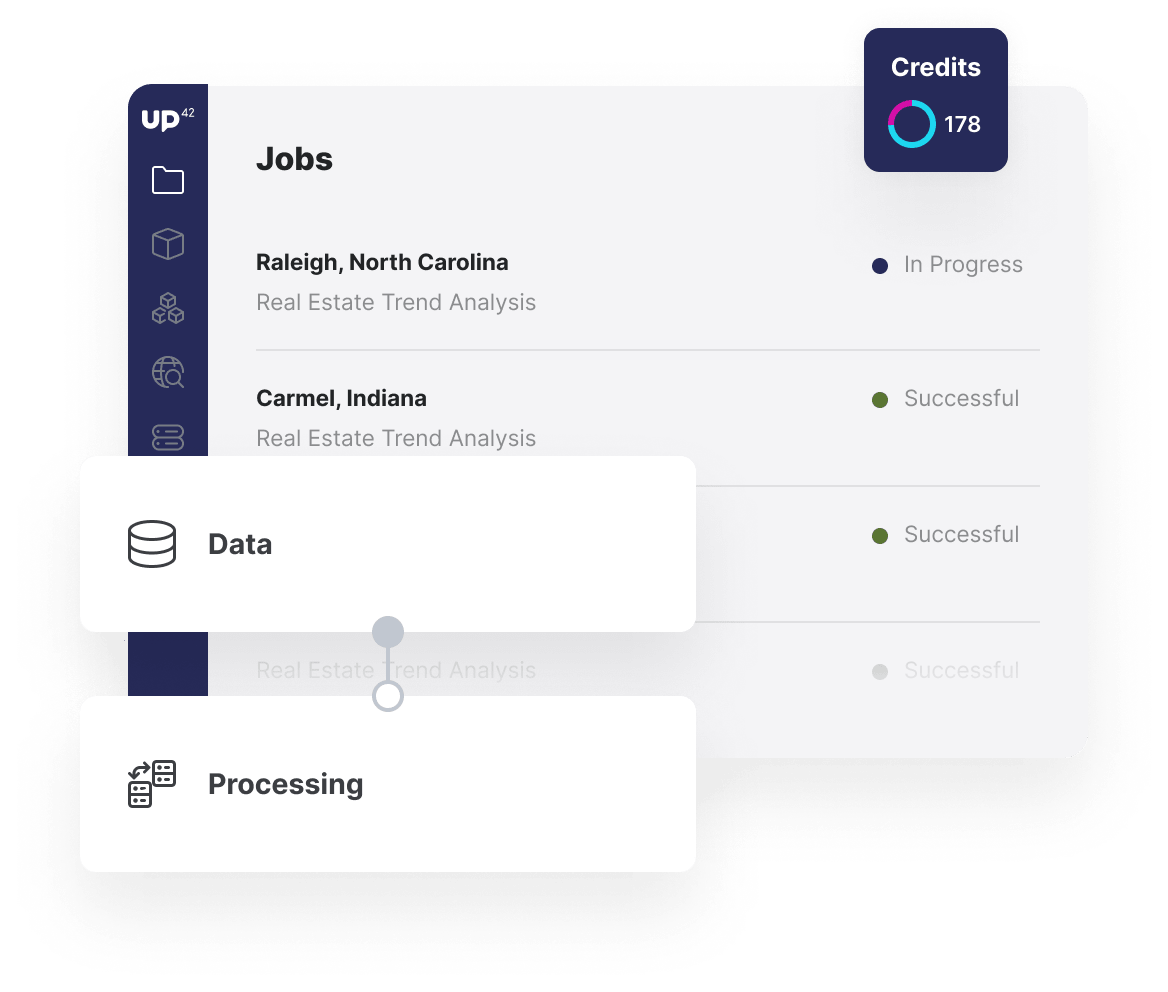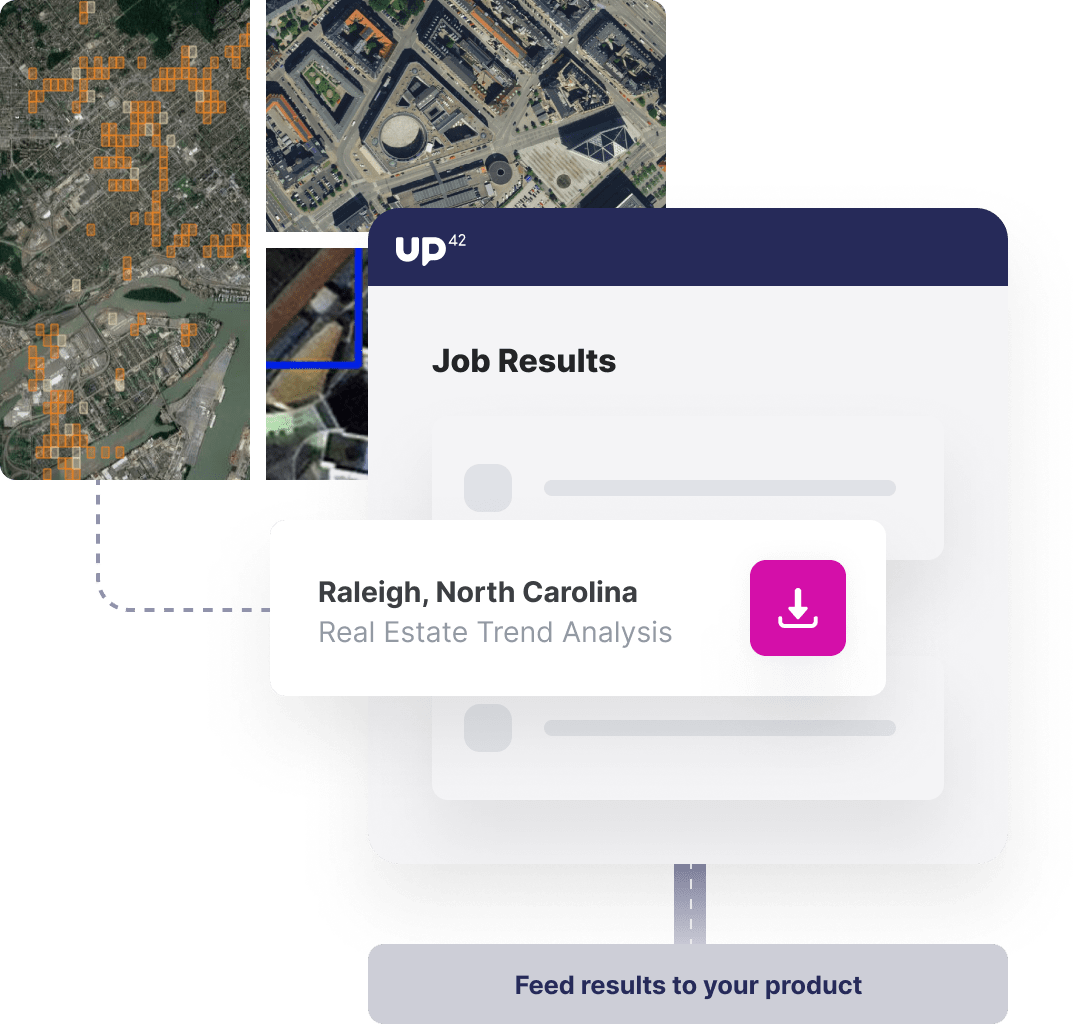High-resolution satellite imagery
Purchase data from a vast library of archive imagery, paying only for your AOI. Supplement archive imagery with our bespoke tasking service.
Detect and identify objects
Run archive or tasked imagery through algorithms that detect objects, such as buildings, swimming pools, sports facilities, settlements, and more.
Combine insights in your analytics tools
Integrate your detection algorithms' outputs into analytics tools, such as Jupyter Notebooks, to analyze areas and spot trends over time.