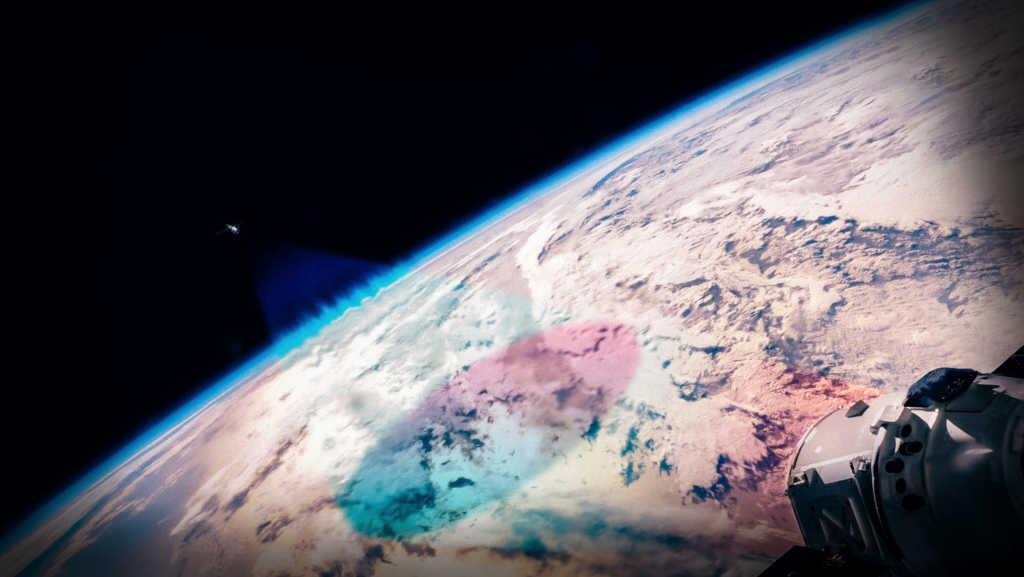As a user of geospatial data, you're probably used to handling huge amounts of data and processing to achieve your final goal. At UP42, we strongly believe in using the STAC (SpatioTemporal Asset Catalog) specification to simplify data management. This is why we brought it to the UP42 platform, providing a STAC API endpoint for data searches in UP42 storage. With this notebook, we'll show you how to use Python PySTAC-Client to make use of UP42 STAC capabilities and enable out-of-the-box downstream integrations.
Recently, we published a Jupyter notebook to explain the benefits of bringing STAC to UP42 storage and enabling STAC-compatible endpoints for all geospatial assets in storage. In this notebook, we'll show you how to use PySTAC (a library for working with STAC in Python 3) to get STAC collections and STAC items associated with the UP42 assets in your storage, and visualize them on a map for further downstream analysis. The notebook will cover the following use cases:
- Getting STAC collections
Get UP42 assets you’ve received after a completed order.
- Getting STAC items
Get individual scenes with a unique spatiotemporal extent, e.g., one AOI and acquisition time.
- Making a detailed STAC item search
Search for specific STAC items in storage. For example, search for STAC items with a defined AOI or 20% cloud coverage.
- Downloading UP42 assets
Download the respective UP42 assets associated with STAC collections or STAC items.
- Visualizing results on a map
Retrieve the TIF file paths from the asset folder.
PySTAC is a key part of the STAC ecosystem. It's well scoped for working with STAC, keeping little dependencies and providing benefits such as the ability to easily crawl STAC catalogs, support for other platforms through extending the I/O of STAC metadata, and more. We hope you enjoy this tutorial, and see you for our next STAC blog.