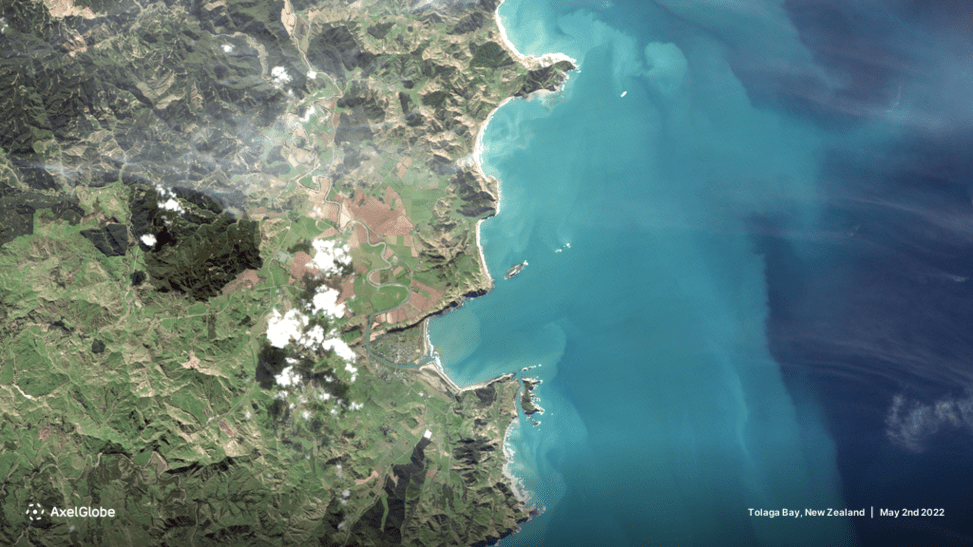If you’re reading this, you’ve probably already heard about the cool things you can do with UP42 tasking. Managing tasking orders can be a time-intensive, repetitive process, especially when you’re placing orders with similar parameters. We recently shipped tasking order templates, letting you create and save order parameters as templates, then reuse them for future orders.
This new feature is designed to save time and facilitate team collaboration, making it easier for you to focus on actionable insights rather than operational tasks. Let’s dive in to find out more about using this feature for your business needs.
1. Save tasking order parameters as templates
With our new feature, you can save frequently used parameters, such as cloud cover, processing level, or incidence angle, as templates. Each template is associated with a specific collection, and can be added to the template library for future tasking orders.

These reusable templates eliminate the need to set up parameters from scratch each time, reducing your workload and helping you place tasking orders more quickly.
Tasking templates are especially helpful for teams that handle high volumes of orders or frequently place orders with similar configurations. By reusing saved templates, you can simplify complex processes and achieve greater consistency across projects.
2. Collaborate easily with your team
All users within your UP42 account have access to the templates library. Templates can serve as reference points for your team members, ensuring that everyone follows the same standards and has access to pre-approved configurations.

This allows your team to work more cohesively and enables smoother collaboration. Plus, with easy access to saved templates, you reduce the risk of inconsistencies with order parameters.
3. Create custom templates for common use cases
Industries vary widely in their geospatial requirements and use cases. Whether you're working in agriculture, energy, or emergency response, the ability to customize tasking templates to meet your needs is a game-changer. Now you can easily create customized templates tailored to each project, industry, or use case.
For example, if your team regularly monitors vegetation health, you can create a pre-filled template that includes Pléiades Neo stereo imagery for vegetation monitoring. Or, if you handle emergency response, a template with SAR imagery for rapid assessments can streamline time-critical operations. Custom templates ensure that your team has easy access to the exact configurations they need, when they need it.

Ready to get started?
If you’d like to know more about UP42 tasking, check out our website or get in touch with our expert team directly. You can place tasking orders easily through our console, API, and Python SDK.